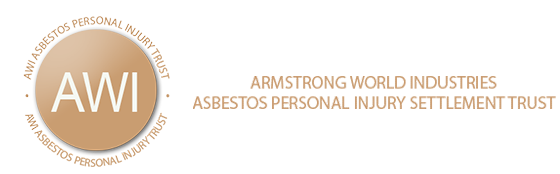A claim is currently being edited by a firm user that no longer works at the firm. How can I remove this person from the claim edit mode?
Comments : Off
The firm super user will have to login and proceed to the User Accounts page. Click the Search button to find all the users in the firm. Next, click on the Name of the user in the red font and once in their Profile page change the password, confirm the new password and check the Enabled box to re-enable the user. Login with the username and new password, find the claim in the Claim Search page and proceed to the finish page and click the Cancel button. This will remove this user from the edit mode.